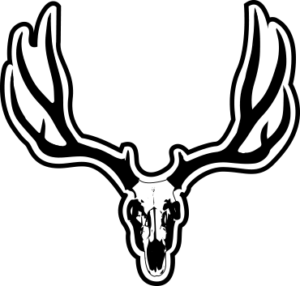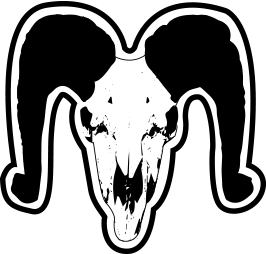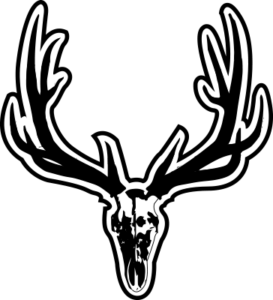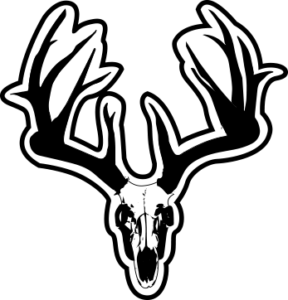Full Instructions

-
NEW – Clears all measurements.
-
CLR – Clears the current measurement. Hold CLR button down for two seconds, will zero total of all NONTYP (Net Non Typical) Points.
-
STEP – Cycles through the measurements. The ten measurements are: SPREAD, RIGHT CIRC (Right Circumference), RIGHT BEAM, RIGHT TINES, RIGHT NONTYP (Right Non Typical), LEFT CIRC (Left Circumference), LEFT BEAM, LEFT TINES, LEFT NONTYP (Left Non Typical), and EXTRA. The extra function is used to make measurements which are not part of the score.
-
SUB – When displaying either the CIRC step or the TINE step, SUB cycles through the sub measurements. The sub measurements are CIRC 1 through CIRC 4 and TINE 1 through TINE 9. When displaying the score, SUB cycles through the subtotals. The subtotals are SPREAD, RIGHT and LEFT.
-
SCORE – Cycles through the scores for the different scoring systems. The seven scores are: BTR (Buckmaster Trophy Records), SCI TYP (Safari Club International Typical), SCI NONTYP (Safari Club International Non Typical), GR TYP (Gross Typical), NET TYP (Net Typical), GR NONTYP (Gross Non Typical) and NET NONTYP (Net Non Typical).
-
÷ 2 – Divides the current measurement by two. Press twice to divide by four.
Operating the Rackulator
The Rackulator is designed to be user friendly. Pressing any button will turn on the Rackulator. It turns off automatically after approximately seven minutes of disuse. No data is lost if this happens – when turned back on all measurements are maintained. The screen will prompt you along as you are scoring your trophy. To help with this, we have shown scoring illustrations of some of the big game animals in North America and by each illustration we have written helpful hints and suggestions. For instance, if prompt on screen shows CIRC 1, look at illustration for CIRC 1 and take that measurement.
When starting a score, NEW is pressed, the screen will display spread, take measurement and press STEP and the Rackulator is set for the right side. CIRC 1 will appear on screen. You then take the CIRC 1 measurement; you press the button marked SUB, CIRC 1 is entered and CIRC 2 will appear, repeat until CIRC 2, CIRC 3, CIRC 4 are completed. You now press the STEP button; right beam will appear on screen. Using your pointer, line up with starting point of the beam. Roll along. Measurement is complete when pointer lines up with end of beam. Press the STEP button, now Tine 1 will show on screen. Using your pointer, line up with starting point of the tine. Roll along. Measurement is complete when pointer lines up with end of the tine. Press SUB button, Tine 1 is entered and Tine 2 will appear. Repeat until all typical tines are complete. Note: If a typical tine is missing or broken off less than one inch and will not qualify as a tine, a zero must be entered by pressing SUB button. Then press STEP button, NONTYP will appear on screen. Note: Any measurement may be zeroed and repeated during or after scoring is complete.
NONTYP Tine 1 will appear. NONTYP tines are measured in the same fashion as TYP tines. Take NONTYP Tine 1 Measurement. Press SUB, NONTYP Tine 1 is entered and NONTYP Tine 2 will appear. Repeat until all NONTYP tines are complete. NONTYP tine counter will register up to 9. Any amount of NONTYP tines can be measured. Total inches of tines are added into a total and cannot be individually viewed. If you make a mistake, NONTYP tines may be cleared by holding CLEAR button down for 2 seconds.
When NONTYP is completed, press STEP button, the Rackulator then starts the left side at CIRC 1, repeat the above steps until left side is done. The scoring is completed; now press the SCORE button. Continue to press SCORE button until your desired system and category appears.
Note: The electronic tape must be used for inside spread and for the circumferences. The wheel or tape can be used on beams and tines.
Terms to Know
Inside Spread (At Widest Point) – Inside spread is done by holding the clip of the tape against the inside of the beam on one side, while the outside of the neck of the Rackulator is held on the inside of the beam on the other side. Be sure current measurement is zeroed. The lock button is pushed and the measurement is taken while the tape is manually pushed back in. The width of the clip and the neck of the Rackulator are automatically added in. (See Scoring Instructions)
Circumference – Circumference is done by using the tape. Pull out the tape and put it around the antler where the measurement is taken. Hook the clip on the tape, while holding the tape around the beam; push the Rackulator against the beam. This will align the tape straight into the Rackulator where the clip and Rackulator meet. This will avoid kinking of the tape. Be sure current measurement is zeroed. The lock button is pushed and the measurement is taken while the tape is manually pushed back in. It is necessary to pull out more tape to release the clip. This will not alter the measurement. The length of the clip will automatically be added in. (See Scoring Instructions)
Beam – Measurement taken with the wheel, starting at the tip of the beam following the center along the outer curve of the beam to the lowest point of the burr. (See Scoring Instructions)
Tines – Tines should be marked off with a pencil line. Use wheel starting at tip of tine, roll down center and outer curve of tine stopping at intersection of beam and tine. (See Scoring Instructions)
Wheel – The wheel will add while rolling in either direction. If you change directions it will minus.
Tape Measure – The tape measure can be used as an electronic tape by pushing the lock button while the tape is out. It is measured by the wheel when the tape is manually pushed back in. While using the tape electronically, the numbers on the tape will not coincide with the numbers on the screen. The tape can be used to make measurements manually or electronically. Manual measurements are made in the same manner as with a regular tape measure. The results may then be entered into the Rackulator by rolling the wheel manually until the display shows the desired measurement. It is necessary to assist tape measure retraction when lock is engaged by manually pushing the tape back in.
Lock Button – Pushing lock button toward wheel engages tape. Pushing away from wheel disengages tape.
Pointer – Start and finish point alignment.
Beeper – The beeper will sound while the wheel is in motion.
Computer Interface Jack – Link to computer (requires optional software & cable).
Extra – Extra is a mode that was put in the Rackulator for multipurpose use. You can use this mode at any time while scoring and it will not add in any measurement taken. This mode can be used to find the proper location for circumference measurements on a 4 X 4 whitetail. The 4th circumference is taken halfway between the last tine and the point of the main beam. You can roll this distance with the wheel. Push the ÷ 2 button, remember that figure, push clear, roll from beam tip until that figure appears on the screen, now mark that circumference location and take measurement. This method also works on horned game to find the quarter measurements by pushing the ÷ 2 button twice